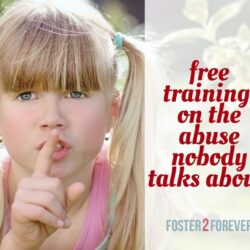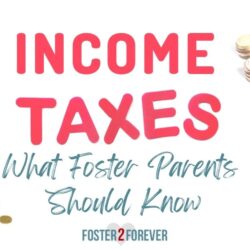I now have the “autorun.inf” virus on all 3 of our computers that was spread via a jump drive. I’m still trying to ensure that it has been completely disabled. I’ve done some research & here are some of the best tips in making sure a virus doesn’t get from your jump drive into your computer.
#1 – DISABLE THE AUTOPLAY FUNCTION ON YOUR COMPUTER!
I learned how to do this on Windows Vista through the “Autoplay” button in your computer’s Control Panel by reading an article written by the How To Geek found here!
Here’s an excerpt:
Disable for just Removable (flash) Drives
The problem here is that while there are settings for Audio CDs and DVDs, there’s nothing specifically for USB flash drives. Windows will determine the drive type based on the content it finds on the flash drive itself, so that’s what we’ll need to change.
In order to disable AutoPlay for the removable drives, you should change all of the following to Take no action: Software and games, Pictures, Video files, Audio files, and Mixed content.
#2 – DON’T OPEN FILES BY DOUBLE CLICKING!!
This virus infects when you double-click the drive to open it.
Instead, use the “Explore” button by right-clicking the start button at the bottom left of your screen. When you find your drive, right-click on it, then press “Open”.
#3 – PREVENT YOUR JUMP DRIVE FROM BEING INFECTED!
This is a pretty handy trick, I read here.
Here’s the nifty part, this is based on a hack from a friend who works for an anti-virus company.
- Create a folder on the root of your portable drive.
- Rename it as
autorun.inf. - Right-click on the folder, and click Properties. Alternatively, select the folder, then go to the File menu, and select Properties. KB shortcut:
[Alt]+F, R - Under the General tab, on the Attributes section, check Read-only and Hidden. KB shortcuts:
[Alt]+R, and[Alt]+H, respectively
The above instructions would prevent other infected computers from copying an autorun directive to your portable drive. It doesn’t necessarily mean an instance of the malware itself would be prevented from being copied as well. It just protects you from your own muscle memory of instantly double-clicking the drive icon to open the contents, but instead, running the malware to be installed on your clean PC.
I hope that my mis-fortune will prevent you from experiencing this! Please forward this post to your friends! Good luck to you!